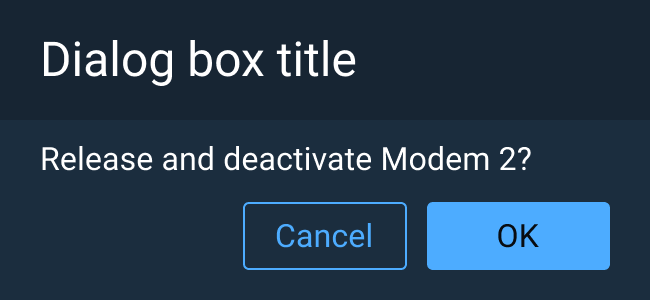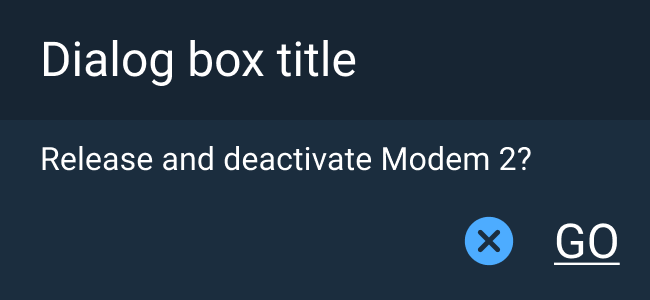This documentation is meant for version 6 of Astro.
For version 7, please visit www.astrouxds.com.
Dialog Box
A Dialog Box interrupts app processing to prompt a user to confirm an action or acknowledge a piece of information. It displays information along with a set of buttons allowing users to “Accept" or "Cancel” the actions presented within the Dialog Box.
Rules of Thumb
- Use a Dialog Box to:
- Ask users to confirm irreversible, destructive or expensive actions.
- Notify the user of an urgent event.
- Use buttons within a Dialog Box to confirm or cancel actions. Avoid using links or other components.
- Use clearly titled action buttons to exit a Dialog Box. Don’t use a “close box.”
- Title buttons by choosing a verb that describes its action.
- Use Dialog Boxes sparingly as they interrupt critical workflow.
- Dialog Box text should be clearly written, brief and actionable.
Appearance and Behavior
Examples